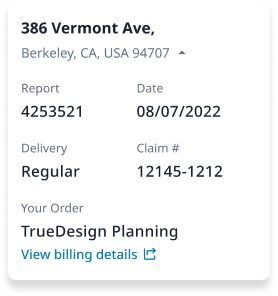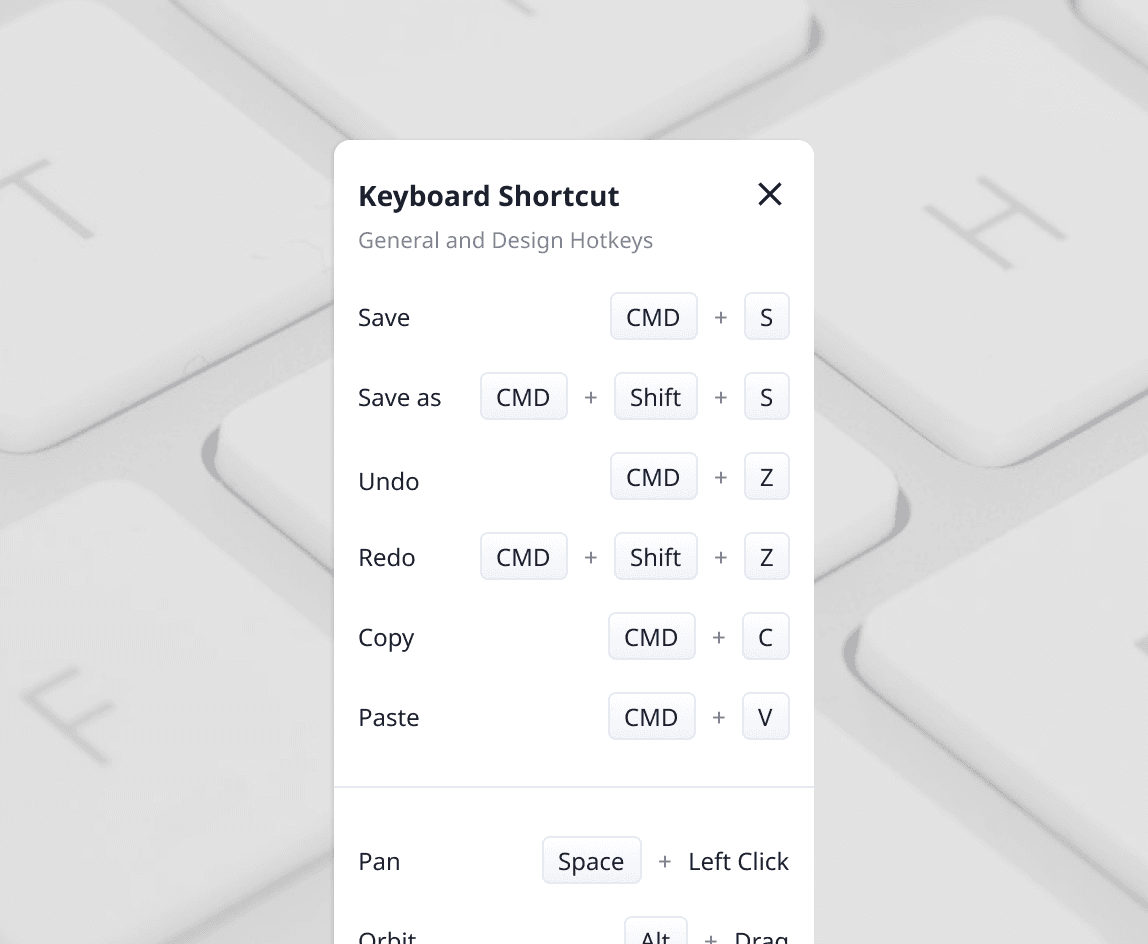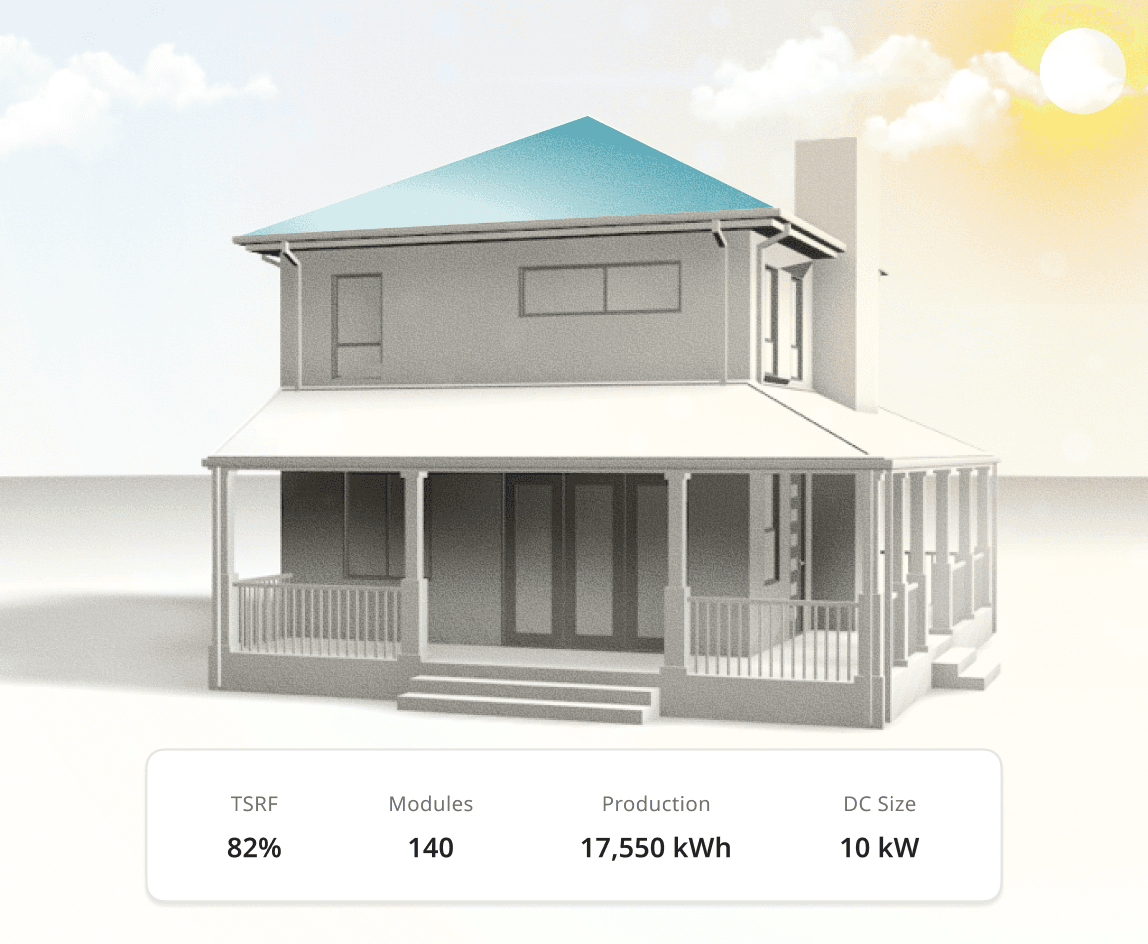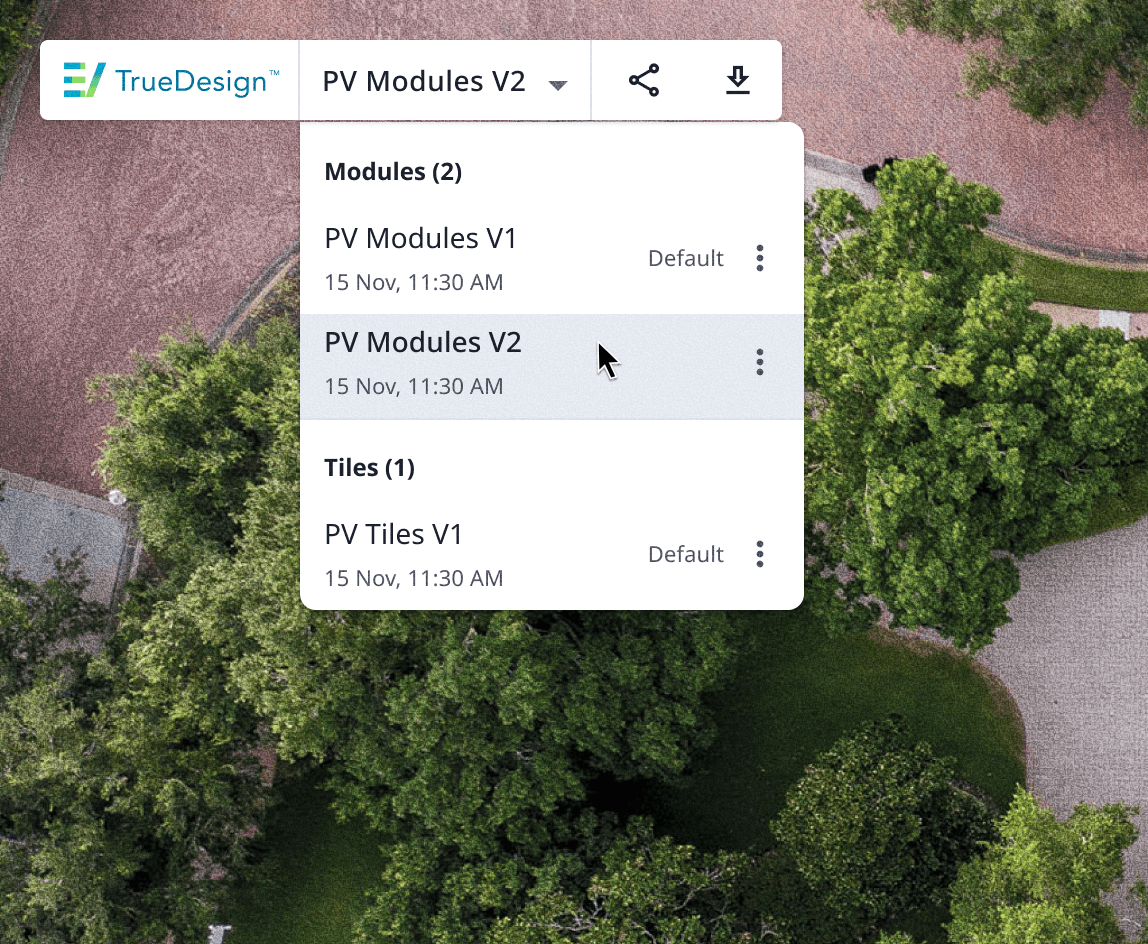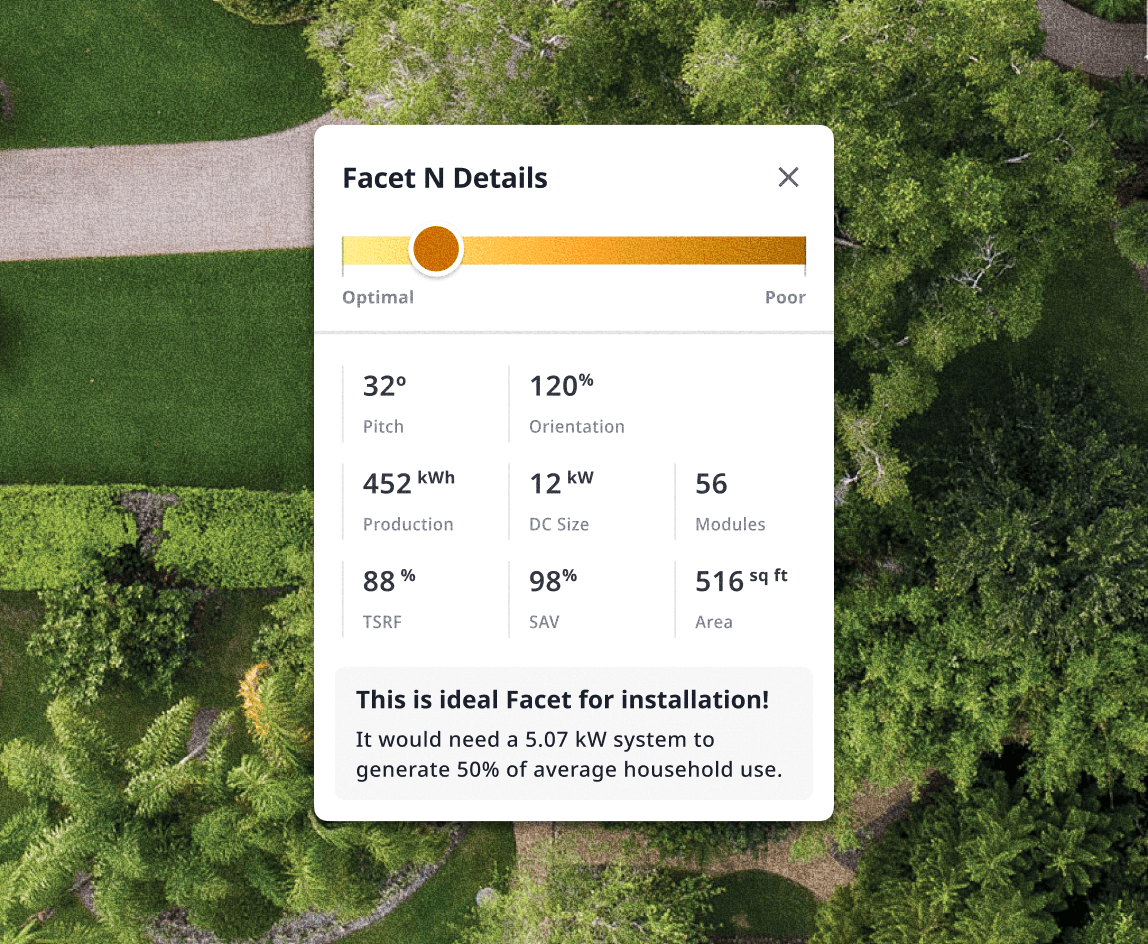ENTERPRISE SAAS
2024
Key Focus Areas and Team Squad
Feature scoping, Research, Interaction Design, Visual Design, Prototyping, Usability Testing.
Solar Vertical: Product, Marketing, & Engineering Team
Timeline
Design Handed off in Q2 2023.
Launched in Q4 2023.
Dec 2022
Solar contractors often struggle with the steep learning curve and inefficiencies of 3D design tools, with 68% reporting delays and errors in project execution. These challenges, particularly around change orders, can cost installers up to $2,500 per job, underscoring the need for more intuitive and collaborative design solutions.
TrueDesign, a 3D visualizer, simplifies this process, aiming to increase revenue to the tune of $42 million in 2024, and delivering 70,000 orders.
TrueDesign is EagleView’s solar design solution, a cloud-based solution, with SDK and API connections, allowing customer to use it on the EagleView website or embed and control it within their own applications.
In Q4 of 2021, prior to me joining the design team, EagleView had a major update on TrueDesign and was well-received. As TrueDesign rapidly matured, it became necessary to scale its design operation focused on selling enterprise solution.
We did some research on our competitors, such as Aurora Solar and Scanifly, and evaluated our total addressable market.
Solar installers spend an average of 3 hours on each small rooftop solar project for site surveys. However, the existing survey methods often lead to inaccurate data collection, resulting in shading miscalculations and misjudgments of site characteristics. These issues contribute to flawed designs, pricing fluctuations, and reduced customer satisfaction, posing challenges to solar businesses.
Good experience is a users best friend. A bad one is their enemy. Although EagleView have excellent new features and fantastic integration tool, Contractors struggled with unnecessary technical issues and bad UX.
Product Team and UX conducted a comprehensive analysis. Our findings underscored the pivotal role of technical challenges in significantly impacting the overall experience of TrueDesign 1.0. As part of our ongoing efforts, our objective is to address these technical issues strategically, aiming to enhance the overall performance.
–
Improve credibility: showcase our commitment to support and how stable and reliable we are.
–
Attract customers organically.
–
Smoothen the solar leads process: help constructors identify and target homes that match sales targets
–
Improve findability of TrueDesign functions: help customers understand what they have to do in the current workflows.
–
Cut overhead costs with training and support.
–
Facilitate efficient onboarding of new constructors.
–
Reduce time to market for TrueDesign.
Pen/Paper + Figma + FigJam/Miro + Anima + Jira + Confluence + Dovetail + Anima
I set up well-structured and documented Figma files, streamlined UI development with Confluence, managed tasks through Jira, Conducted research through Dovetail and Miro/FigJam, and ensured clear communication via slack channels.
Interview, early testing, and survey to prioritize information and consolidate effectively.
The goal is to gather customer’s insights during or after an interaction with the application using Pendo and Dovetail. This helps us understand their activities and needs from the application.
For better communication Component Library ensured all design elements were centralized, reusable, and consistently named, making it easier for developers to locate and implement components.
Additionally, the Design Documentation Sample provided clear annotations, specifications, and interaction details reduce ambiguity and ensuring a smooth handoff process.
Enhancements and increments and increased adoption
Serving 1K+ reports everyday with
Average screen time is
New Integration (Tesla, Enerflo, SumoQuote, SalesRabbit, Subcontractor Hub)